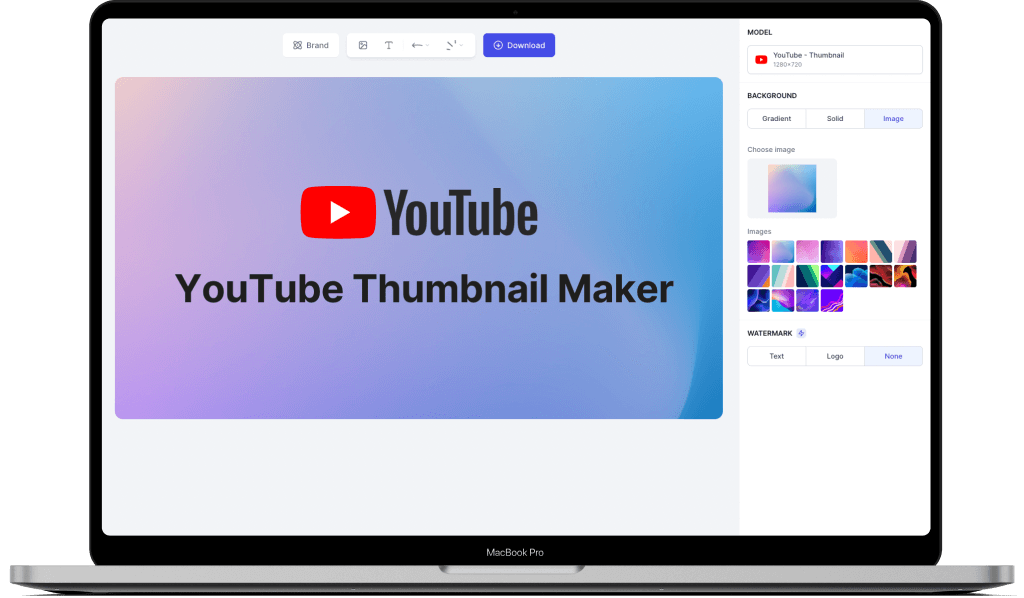Design your YouTube thumbnail in just seconds
Design your YouTube thumbnailWhy YouTube Thumbnails are important?
Your Youtube thumbnail is the first things your potential viewers see when they come across your video in the search results. As such, it's important to make sure your thumbnail looks good and accurately represents what your video is about. A good thumbnail will pique viewers' interest and entice them to click on your video.
Creating an attractive and effective thumbnail is not always easy, but it's worth taking the time to do it right. Your thumbnail is an important part of your video's marketing and can make the difference between someone watching your video and moving on to something else.
How to generate your YouTube thumbnail
- Open MagicShot editorLaunch our editor by clicking here, or by clicking on the "Editor" button at the top right corner, in the header.
- Select the "YouTube - Thumbnail" modelOnce on the editor, select the "YouTube - Thumbnail" model. This model will set the appropriate dimension for the YouTube thumbnail.
- Edit the imageYou are free to edit the YouTube thumbnail the way you want. You can add texts, images, shapes, etc...
- Save the imageAfter you have finished generating your YouTube thumbnail, you can download it by clicking on the "Download" button on the editor's top bar.
What makes a good YouTube thumbnail?
There is no universal answer to this question as it depends on your video content. However, you can follow this simple guideline to help you create the best YouTube thumbnail:
- Make sure the image and the texts you chose are easy to see and to read.
- Your YouTube thumbnail must always represent the content of your video.
- Keep the thumbnail simple. Avoid using too many colors or images.
- Stand out in the search results by using strong & contrasting colors.
- Make the viewers curious and want to click on the thumbnail to see the video content.
By following these best practices, you can create a thumbnail image that will help your video stand out from the competition and attract more views.
What size are YouTube thumbnails?
YouTube thumbnails dimensions are 1280x720 pixels, but can be as small as 640x360 pixels. YouTube thumbnails should have a 16:9 ratio.